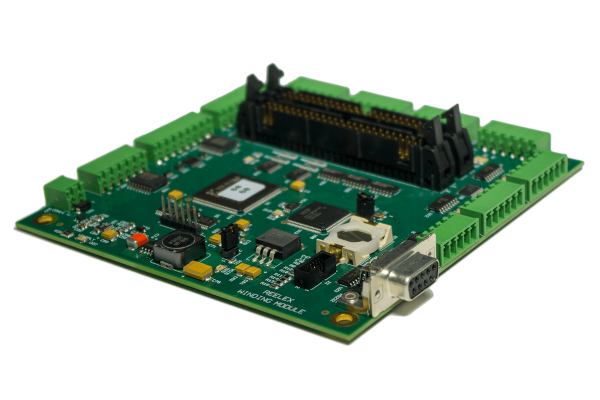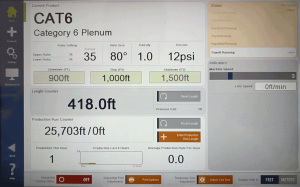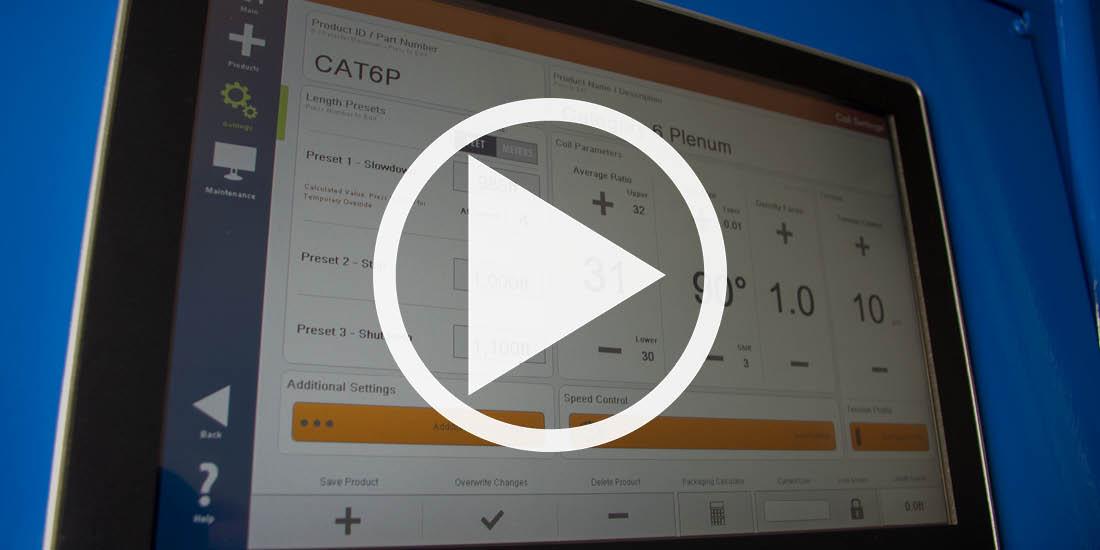Advanced Controls for Advanced Control
Next Generation Controls
Replacing nearly all of the circuitry in the legacy “G1” REELEX machines, G2 and G3 control systems offer reliability, advanced features and connectivity befitting the 21st century.
Control System Comparison
| Control System Version | G1 | G2 | G3 / G4 |
| Years Produced: | 1975-2013 | 2013-2016 | 2016+ |
| Machines: | All single and dual-spindle machines through 2012. | D-750s built from 2013 to 2016.D-1500s built from 2014 to 2018. All D-2000 and D-2050s, S290s and RS1s. | D-750s built after 2016. D-1500s built after 2018. |
| Operator Interface: | Thumbwheels, Keypads | HMI Touchscreen | HMI Touchscreen |
| Processing (CPU): | 7803A Board | PC-Based CPU | Winding Module PCB |
| Encoder Handling: | W600 Board | W602 and W603 Board | |
| Interface to CPU: | W401 Board | ||
| Interface from Controls: | W90 Board/W801 Board | A0B6-P Board | |
| Interface with I/O: | 7507 Board | I/O-48 | PB-16 |
Software Features
Both G2 and G3 controls feature similar software incorporating advanced features that greatly expand the usability and functionality of the REELEX machine.
HMI Interface
Interfacing with both G2 and G3 controls is a high-definition Red Lion Graphite 12-inch HMI running proprietary REELEX software. This software brings REELEX equipment deep into the 21st century, with real-time troubleshooting, multi-language support, recipe functions, networking functionality and more.
HMI Screens
Product Selection
Once saved on the settings screen, the product select screen displays up to 200 products by part number or unique ID.
Changing machine settings is as simple as pressing the product being run. A wide range of settings such as coil parameters, tension, footage and more are saved to each product for one-press retrieval.
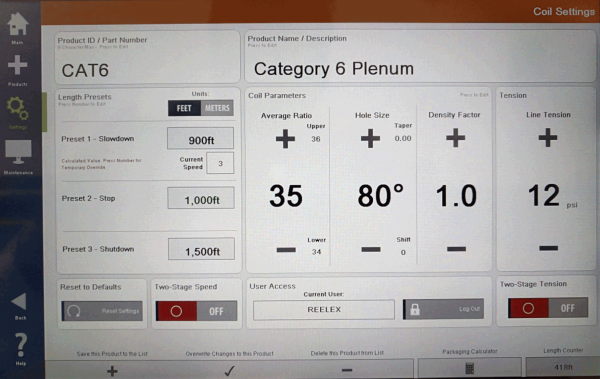
Settings Screen
The Settings screen allows the user to change coil parameters, speed settings and much more and save these settings to a Product ID. The product can later be called up on the Products screen, and all applicable settings are downloaded into the machine.
The user can also access the Packaging Calculator from here and have the computer suggest product settings to achieve a desired coil size.
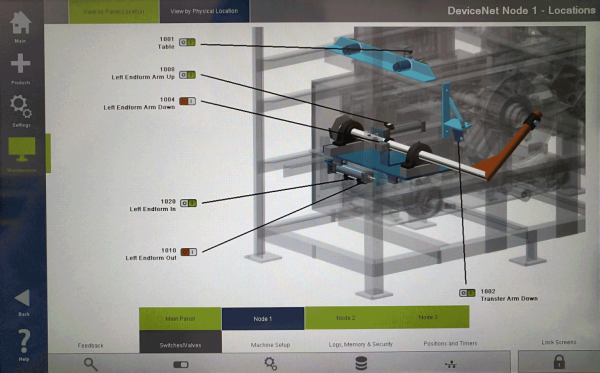
Maintenance
Maintenance screens provide real-time readouts of what’s going on inside the REELEX machine.
Valves, switches, I/O, encoder and sensor positions are all viewable in real time without having to open the control cabinet.